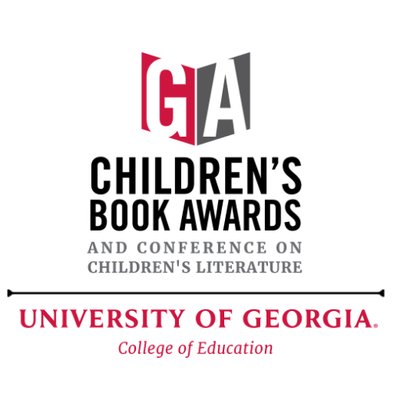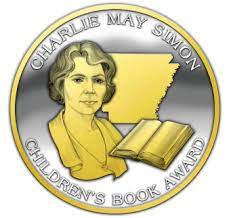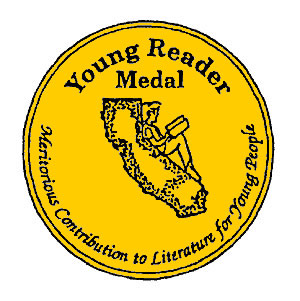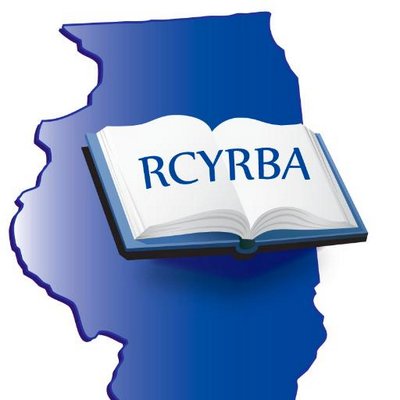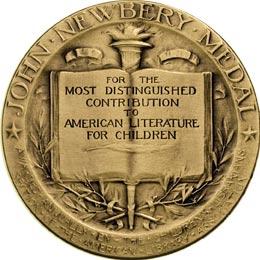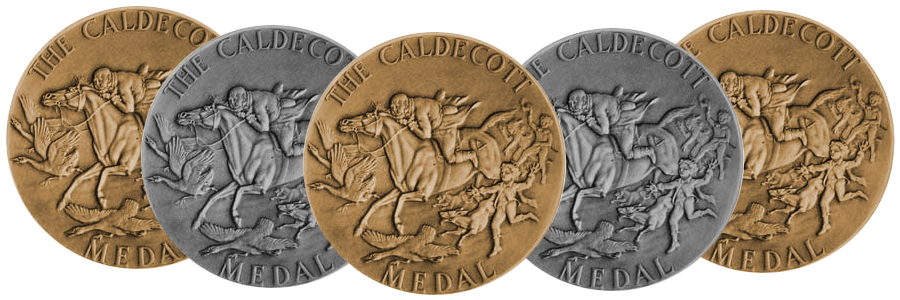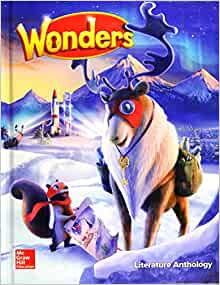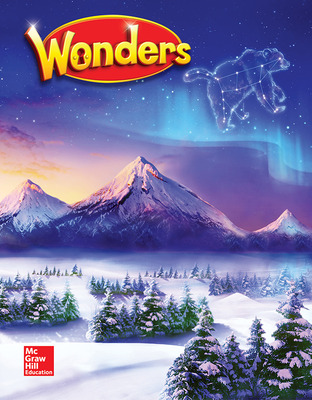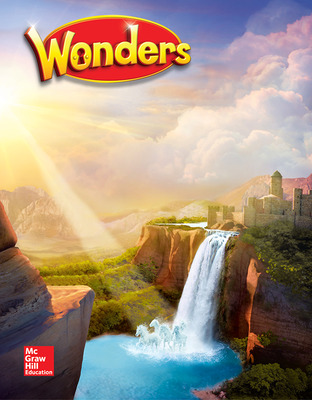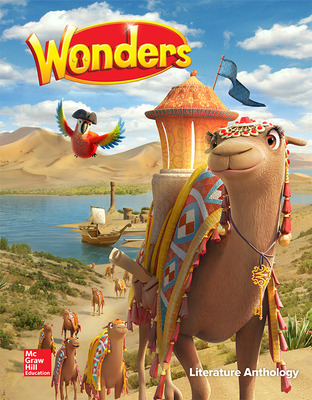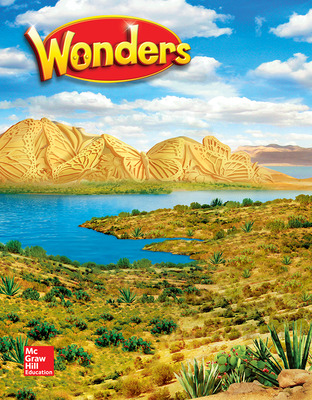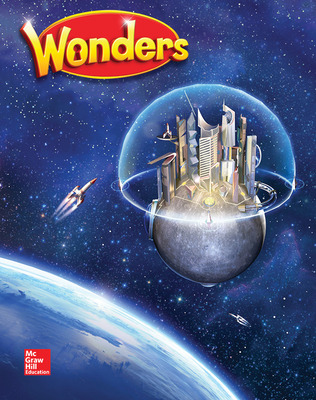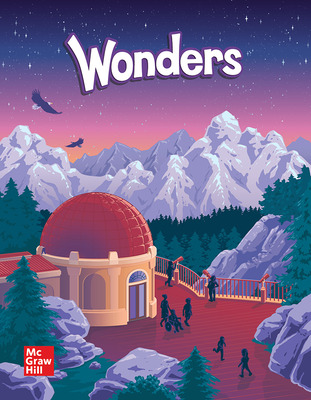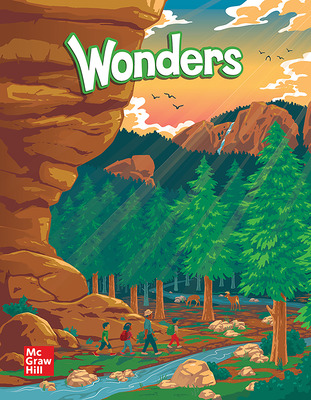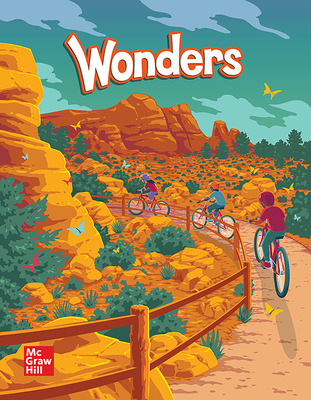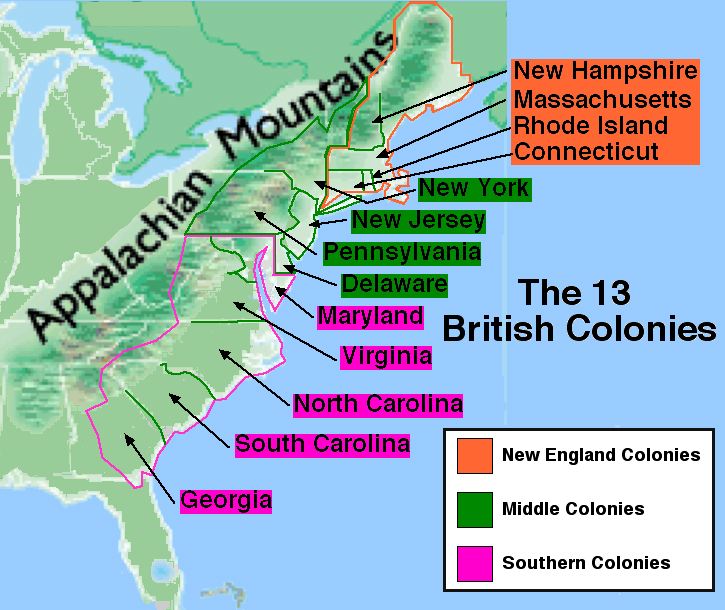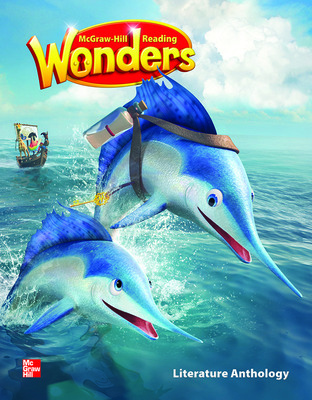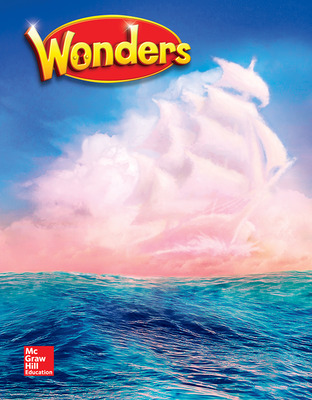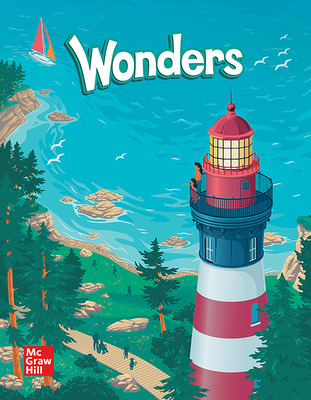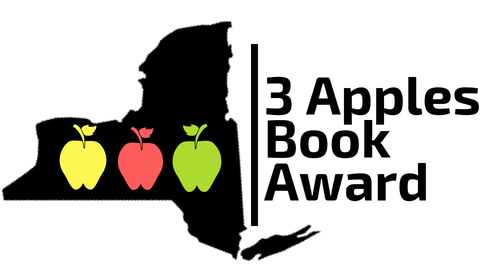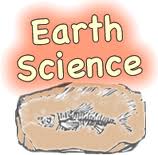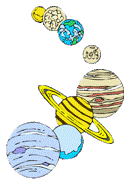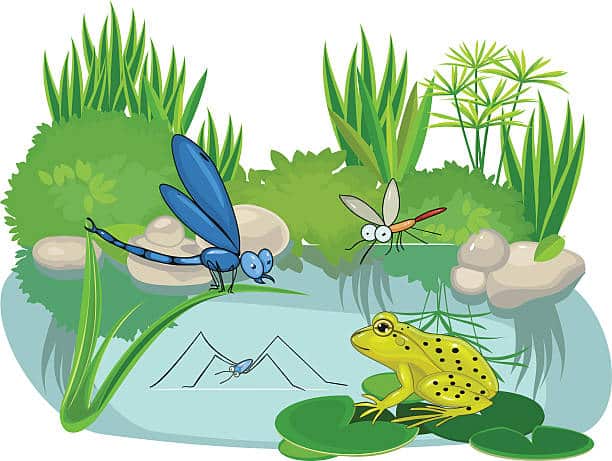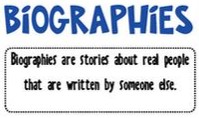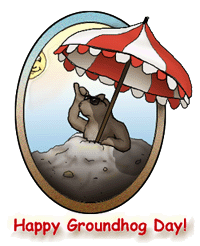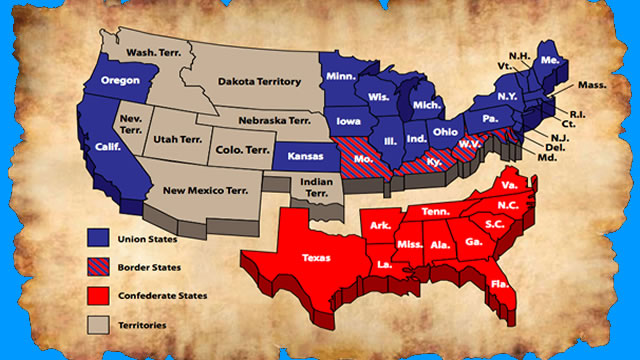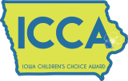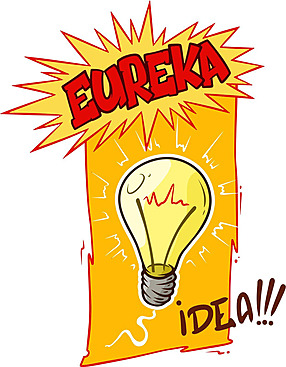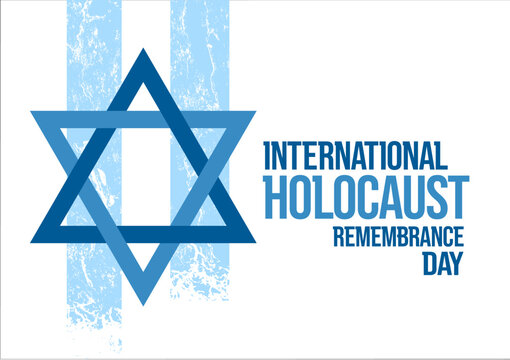Add to your classroom, tutoring,
or Library/Media Center resources
with Digital Book Bingo activities using editable
Google Slide student Bingo boards!
Encourage your students to try new authors and genres!
* I originally created Reading Book BINGO activities to have an additional, fresh approach using Accelerated Reader.
Any book quiz option will add student accountability to the Book BINGO activities.
* Accelerated Reader gave me a simple way to confirm a book had been read and understood, and added student accountability.
Read OR listen to a book...take a quiz... choose another book to read OR listen to... was our mantra.
I didn't ask students to choose independent reading material by Reading level or Lexile level.
I didn't worry about Reading level or Lexile level assigned to books I read aloud.
In my opinion, Reading or Lexile levels don't need to define your students. Sharing an article I read about that HERE
* I wanted my students to build confidence and stamina as independent readers, refine and improve their listening skills, AND develop a sense of what they enjoyed reading or listening to being read aloud.
* I wanted my students to visit the Library with enthusiasm, selecting books by an author they've come to enjoy, a genre that has them hooked, excited about the next book in an author series, gain comfort and confidence exploring nonfiction, or exploring an author or genre that might be something my students might not ordinarily select.
* I wanted to encourage my students to embrace the understanding that adults do not choose a book to read because of the thickness of the book spine, OR the number of Accelerated Reader or Reading Counts points a book might be worth, OR the Reading Level or Lexile Level assigned to it.
This page was created January 19, 2023 and last updated: January 10, 2026
all of my Wonders Digital Book BINGO activities,
enriching and extending the learning
about Literature Anthology authors and topics
may be used as a companion resource with
Wonders 2014, 2017, 2020, and 2023 editions
Digital Book BINGO with
editable Google Slide
Student BINGO Boards
Children's literature?
As part of Math class instruction? Yes!! Read why HERE
Sharing an article explaining an opinion about
“Teaching About Words, Grammar, and Mechanics Through Children’s Literature” I found helpful HERE